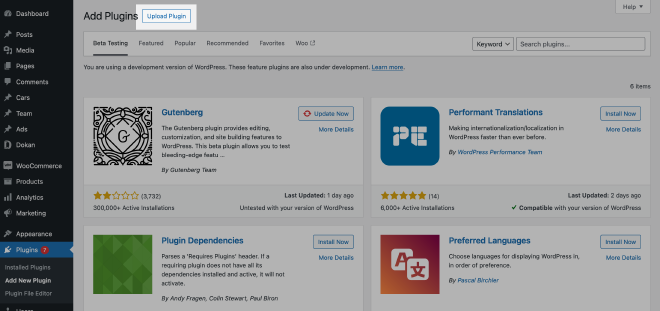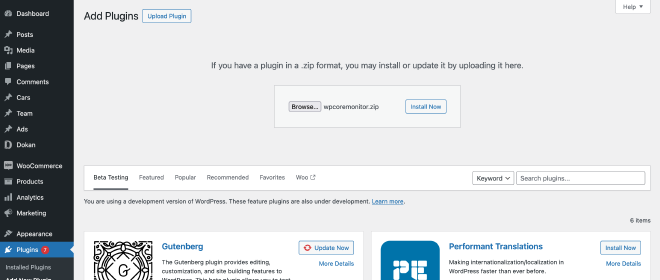Download
Table of Contents
The plugin is designed to be user-friendly, so even those who are new to WordPress can easily use it without any problems.
How to Download Plugin? #
You can download the latest version from the GitHub repository or directly as a ZIP file.
Github #
The plugin’s source code is hosted on GitHub, where you can view its development history, or report any issues. To get the most recent version of our plugin, please check out the Github repo.
Github repositoryReady-To-Install ZIP Package #
Prefer a hassle-free download? If you want to support the project, you can also download the ready-to-install ZIP package. The procedure is quite straightforward, and to download the file, just choose the amount you would like to donate.
Download ZIPHow to Install It? #
WP Core Monitor follows a standard plugin installation procedure. You can install it by following these steps.
- Download the ZIP archive with plugin files.
- Go to “Plugins” section in WordPress admin dashboard.
- Click on “Upload Plugin” button.
- Select the ZIP file from local drive & upload it.
- Activate the plugin.