FAQ
Table of Contents
How the Plugin Works? #
Most software that follows WordPress standards and has to redirect in some way does so by using the built-in wp_redirect() function.
This allows to identify the specific code that triggers the redirect and subsequently attribute it to a plugin, theme, or WordPress core when used in conjunction with PHP’s built-in debug_backtrace() function.
Do I Need to Keep the Plugin Activated? #
The plugin does not have to be activated at all time. You can enable it just for the debugging process, after which you can either disable in the settings the debug info (display in the front-end) or deactivate the plug-in entirely.
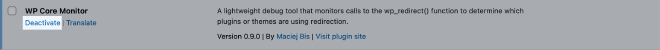
Is the Plugin Compatible With Other Plugins and Themes #
The majority of WordPress plugins that adhere to coding standards use the wp_redirect() function for redirection. This allows WP Core Monitor to debug and backtrace them.
Due to its simplicity, the plugin will not cause any conflicts with other plugins or themes that are already installed.
Can the Plugin Detect All Types of Redirects? #
Unfortunately, the plugin will not be able to detect all types of HTTP redirects. It can only identify redirections that results originating from WordPress’s built-in redirect functions.
As a result, it will be unable to help you with the debugging process if the redirect is initiated with .htaccess, NGINX settings, or any other server-side redirect methods.
The HTTP headers may contain additional details on the source of redirects. Free tools like Redirect Checker might be useful for inspecting these headers.